Mobile app
Planning any campaign soon?
Make sure to download and use the Ocean Scan app to upload your observations in real-time directly from your smartphone.
The Ocean Scan mobile app is designed to simplify the process of data collection. It also guides you in recording all the relevant metadata in alignment with remote sensing requirements and standards.
See instructions for Android and iOS
Before starting
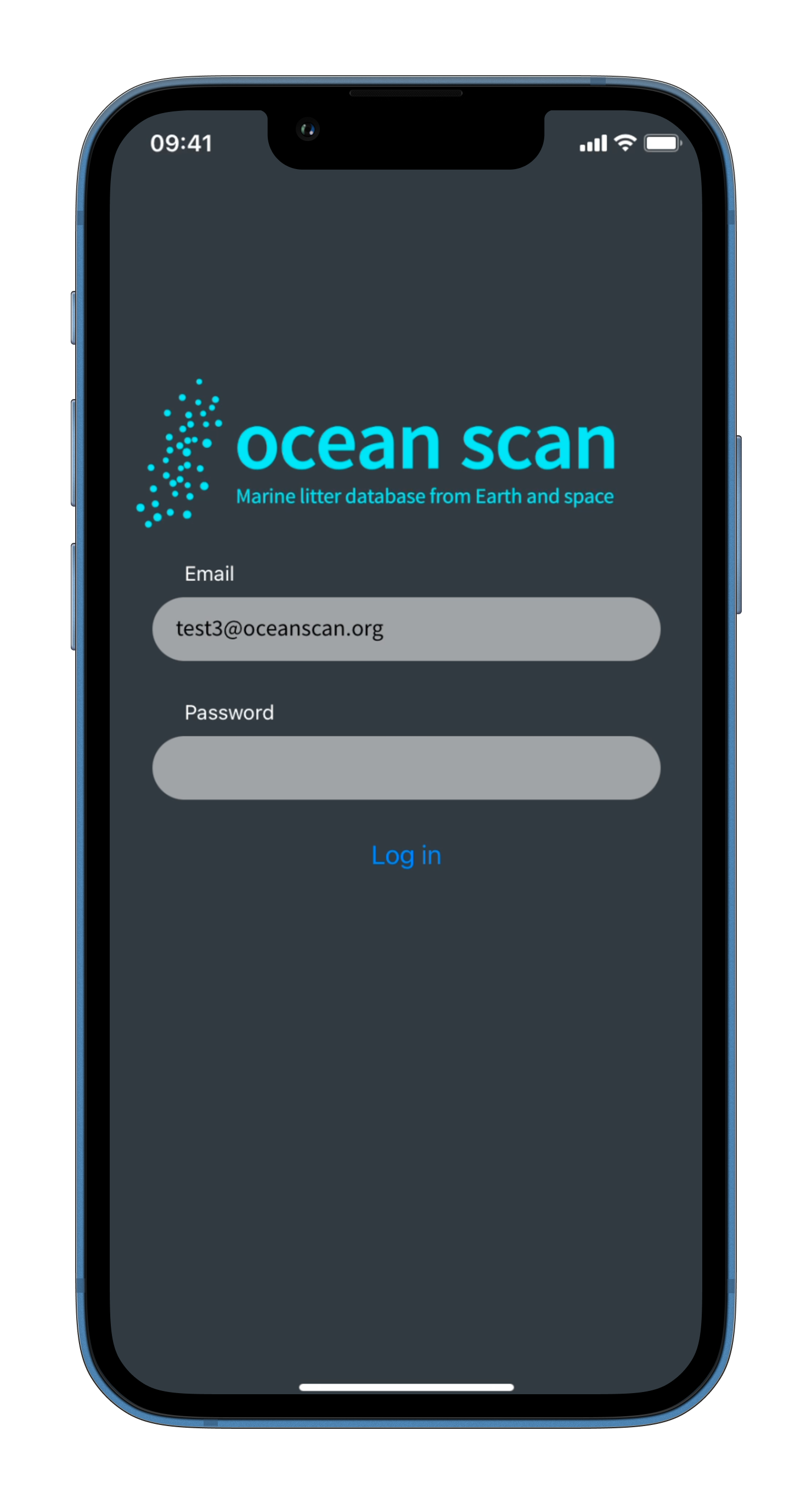
- Register via website
- Download the app
- Log in using the website credentials.
- Set up your phone following the instructions in the next section.
Features
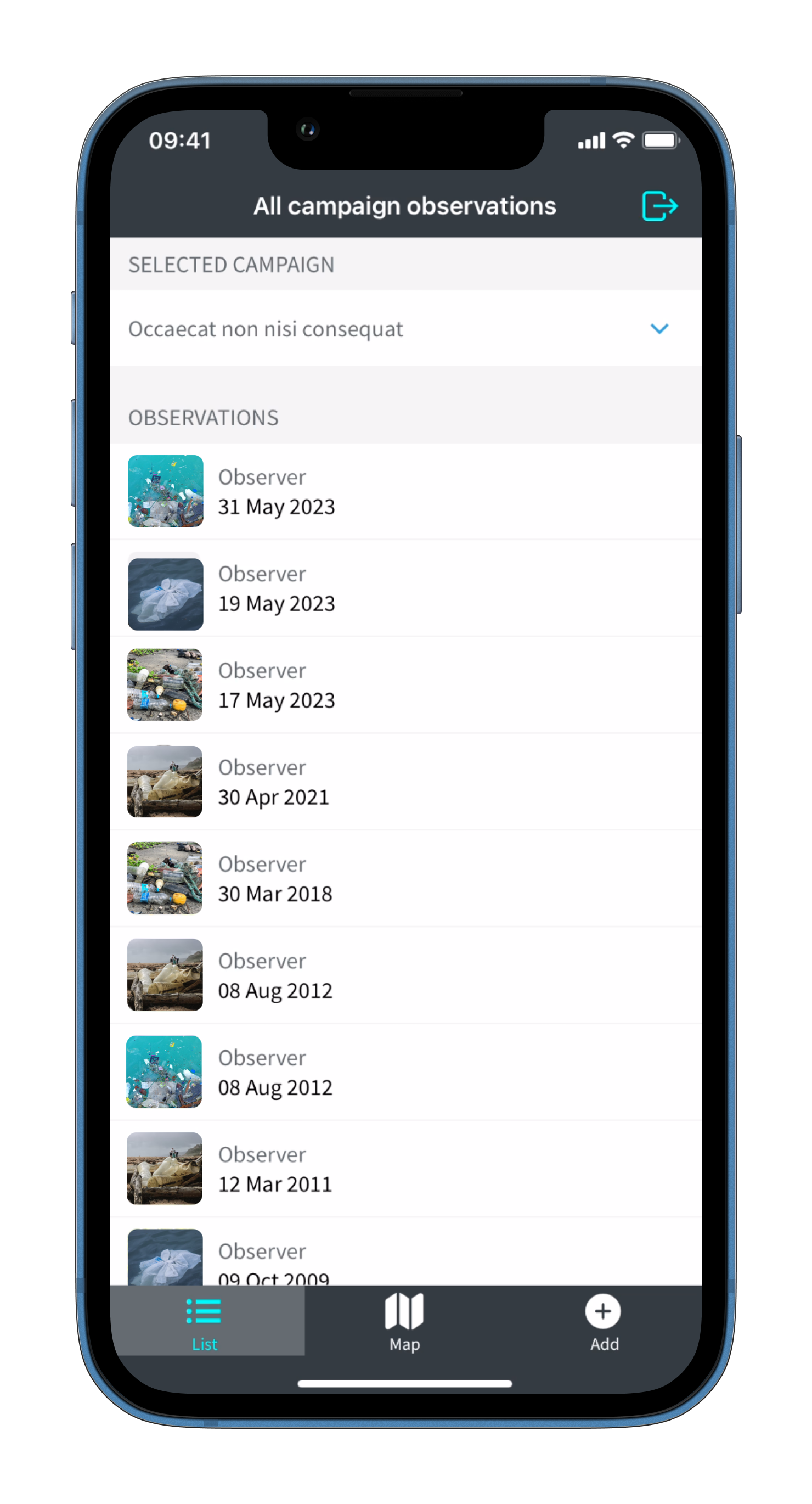
- Select the campaign where you would like to add the observations
- View and edit your own observations
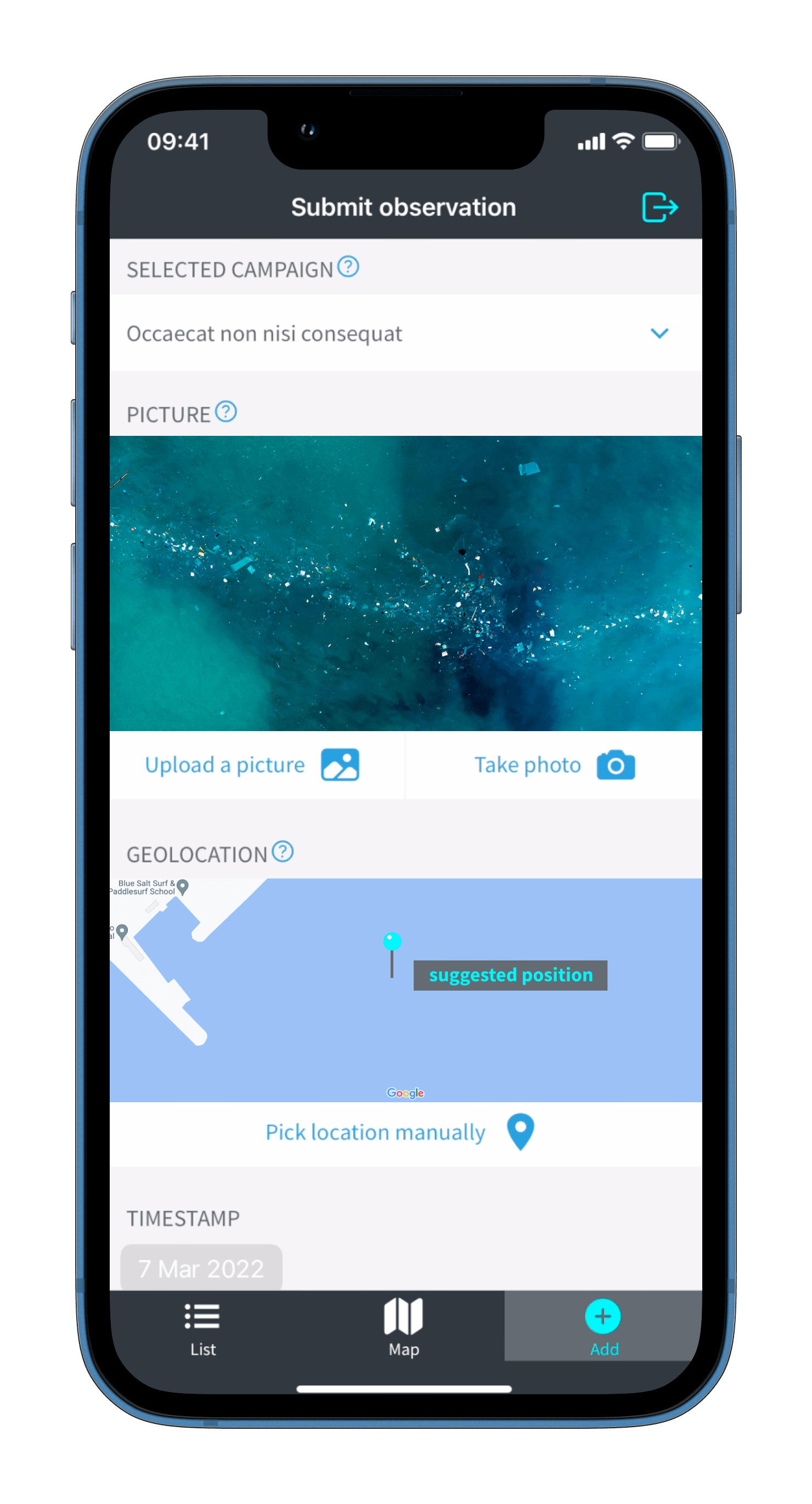
- Add a picture, by uploading it from your gallery or taking it directly with the phone
- When the picture is uploaded, the app will automatically retrieve GPS location, date and time stamp. You can also adjust the information manually, if needed.
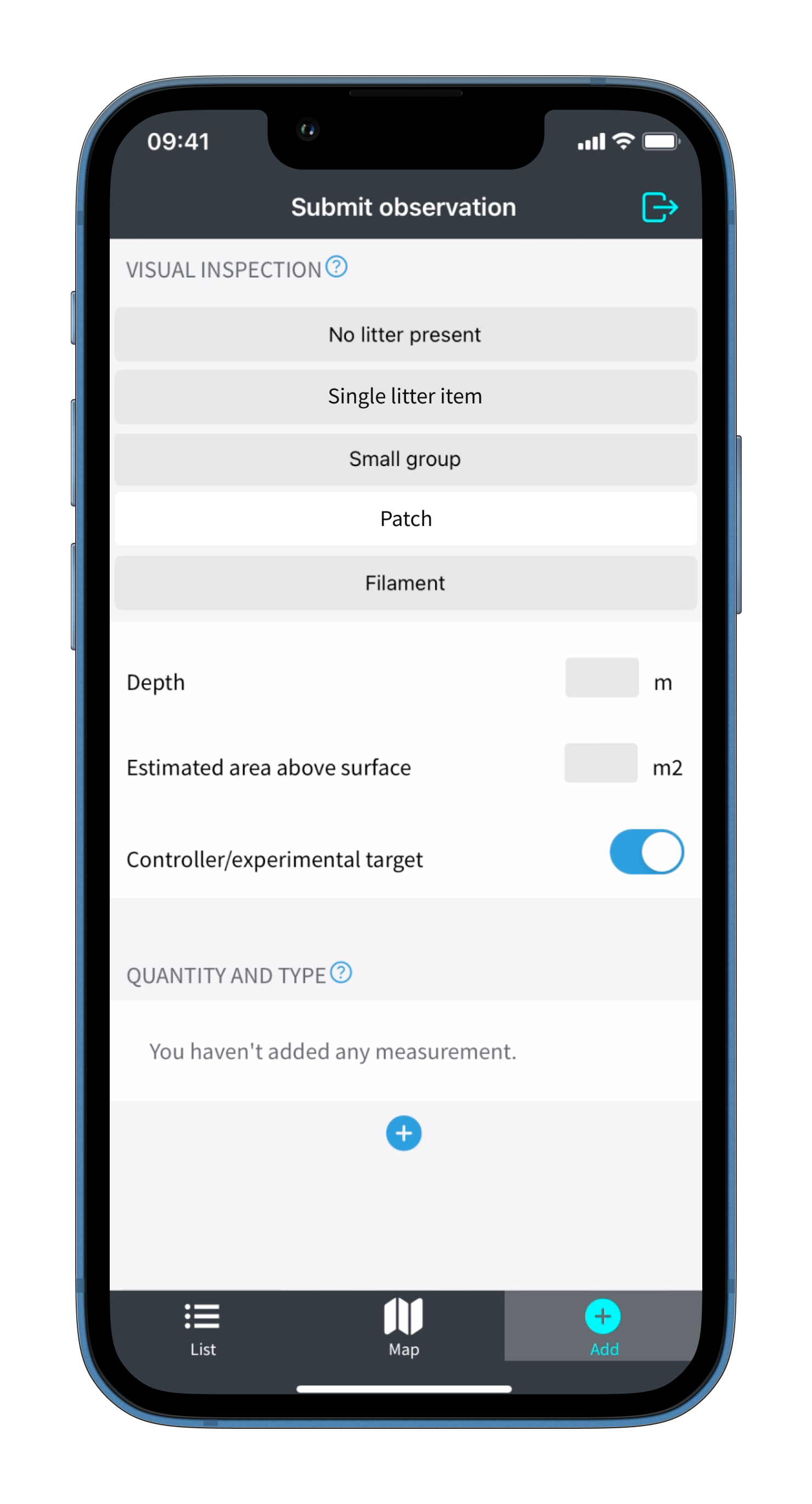
- Add information about your observation. Based on the “visual inspection” field selected, different information will be required
- Add information about the type of material you can see in the observation
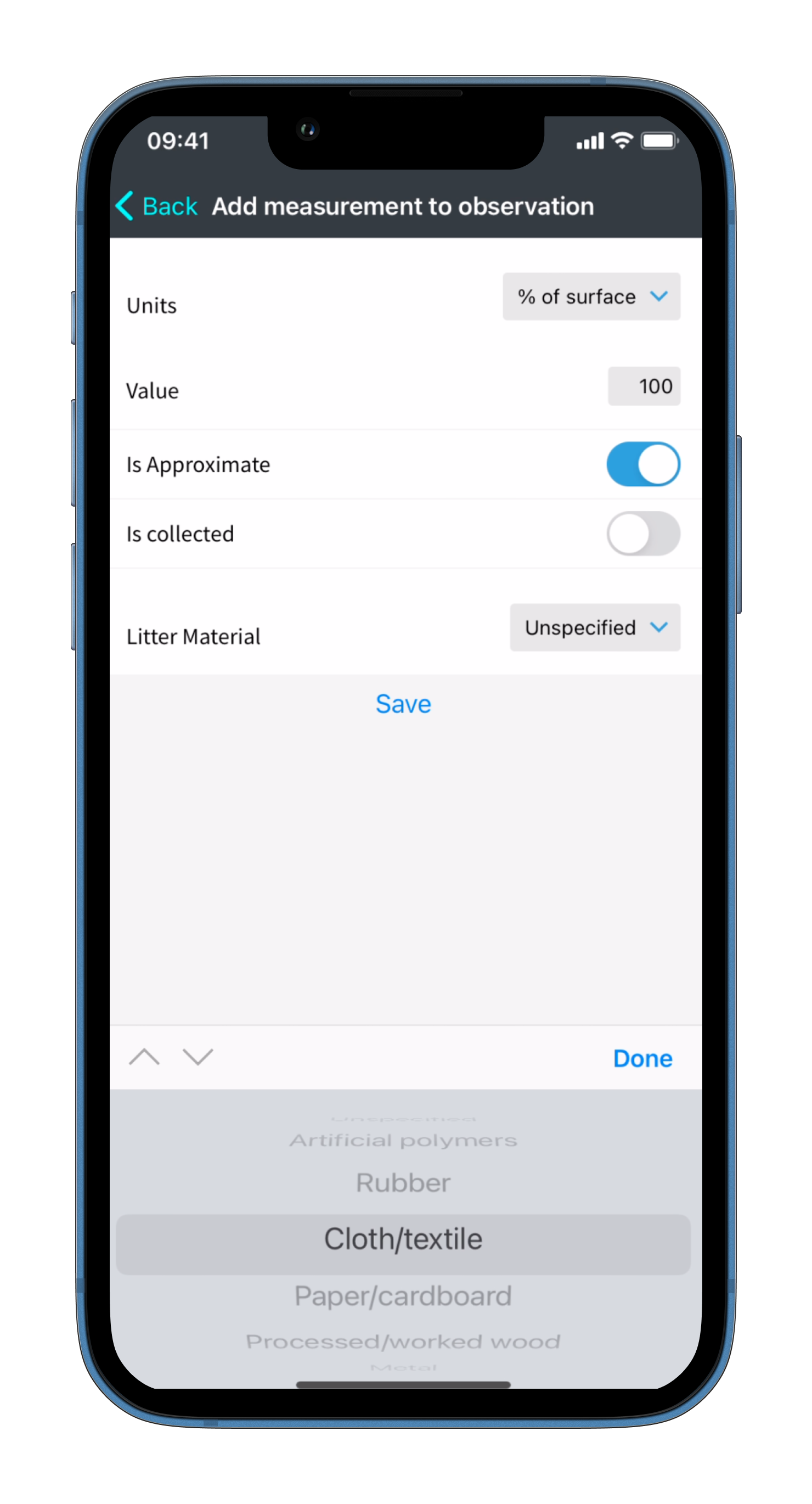
- Select from the UNEP material classification the type of material and add details about the composition of the observation: is it mostly plastic or it also include other type of materials? In which % approximately? You can add as many information as you want.
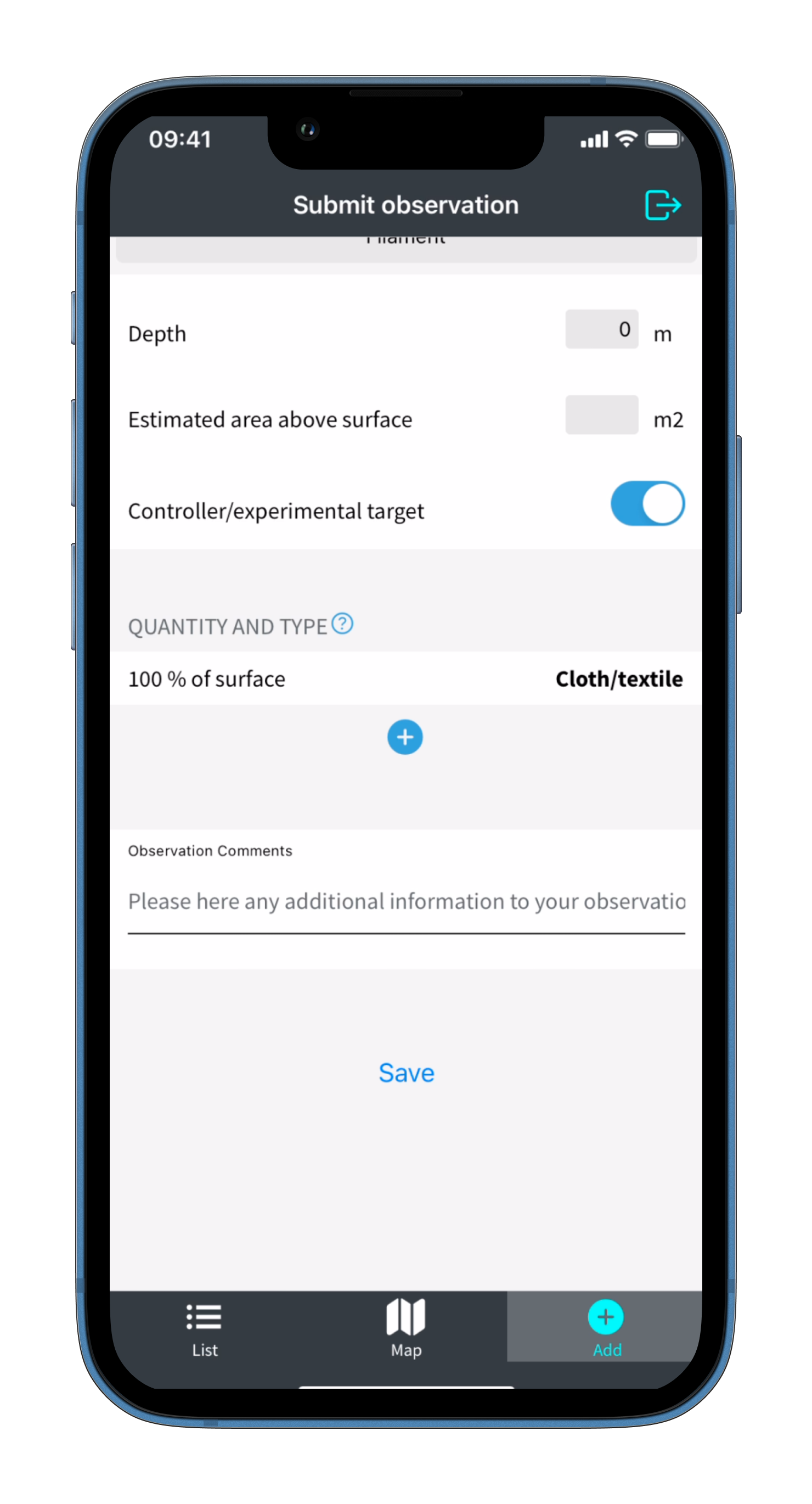
- Add extra notes that can help to better describe the observation; Save. Congratulations! Now your observation is registered and accessible also from the Ocean Scan website. You can always edit the observation, via mobile app.
